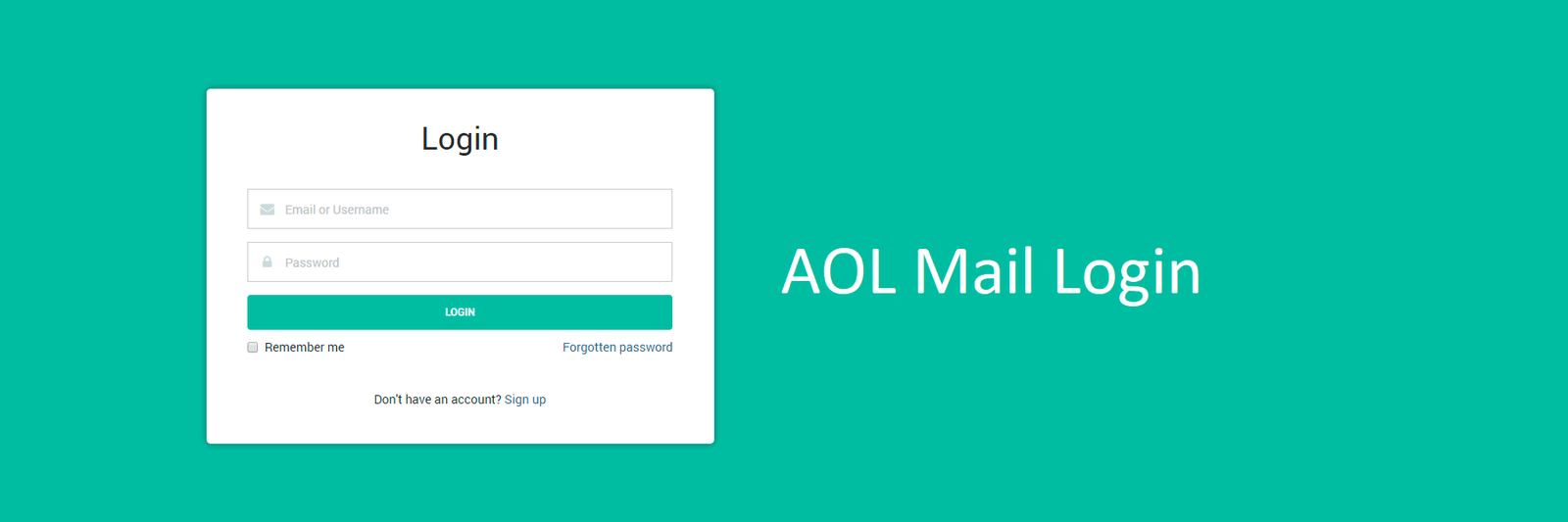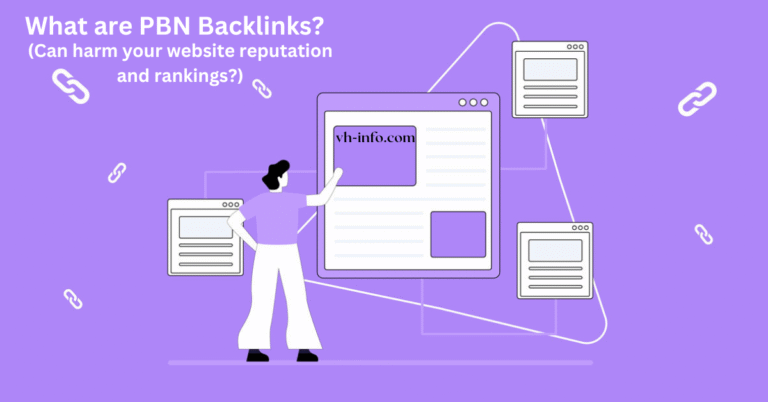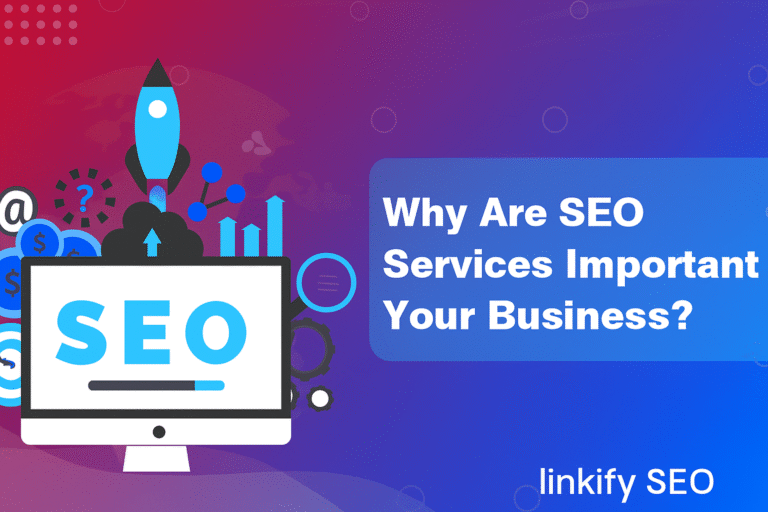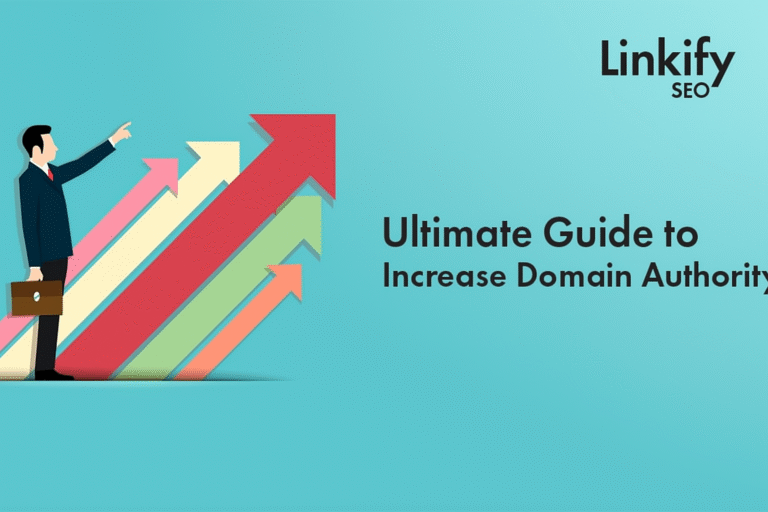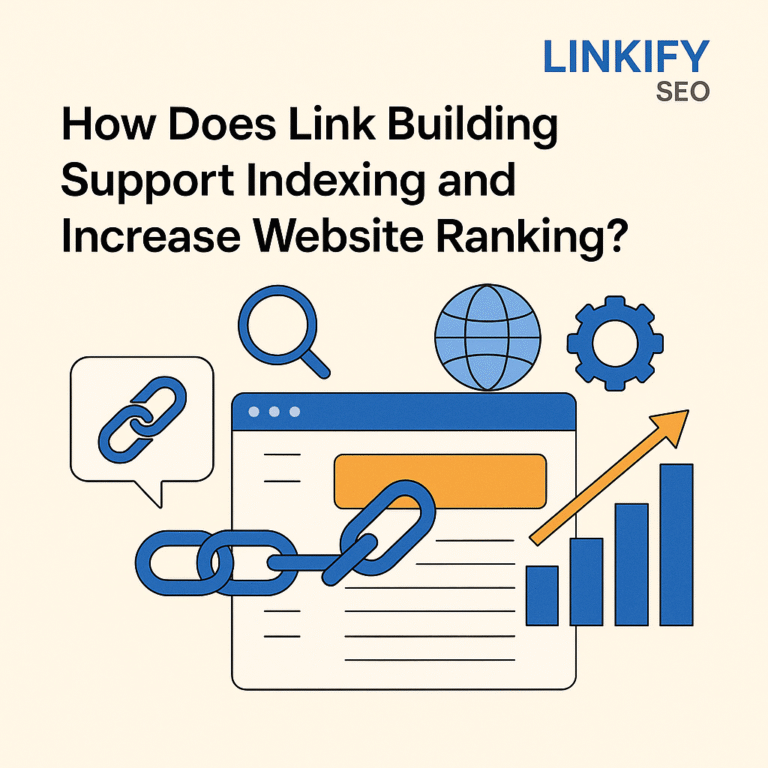How to Create a Free AOL Email Account: A Step-by-Step Guide
In today’s digital world, having a reliable email account is essential for communication, accessing online services, job applications, and more. While many people are familiar with email providers like Gmail and Outlook, AOL (America Online) remains a solid option—especially for users looking for a simple, easy-to-use, and completely free email service. Whether you’re revisiting AOL for nostalgic reasons or starting fresh, this guide will walk you through how to create a free AOL email account in just a few easy steps.
Why Choose AOL Email?
Before diving into the steps, here’s why AOL might be the right choice for you:
- Free service: Creating and maintaining an AOL email account is completely free.
- Generous storage: AOL offers unlimited storage for your emails.
- Spam and virus protection: Built-in tools keep your inbox safe.
- User-friendly interface: AOL Mail has a clean, intuitive design.
- Mobile access: Compatible with iOS and Android via AOL’s mobile app.
- Part of Yahoo/Verizon Media: AOL is now under Yahoo, which means improved features and better security.
Step-by-Step Guide to Create a Free AOL Email Account
Step 1: Go to the AOL Sign-Up Page
- Open your web browser and go to the official AOL website:
https://www.aol.com - In the top right corner, click on “Login/Join”. You’ll be taken to the sign-in page.
- Under the sign-in form, click “Create an account” to begin the registration process.
Step 2: Fill in Your Personal Information
You’ll see a registration form asking for basic information. Fill in the following fields:
- First and Last Name: Use your real name for credibility.
- Desired AOL Username: This will become your email address (e.g., johndoe@aol.com). AOL will let you know if the name is already taken and suggest alternatives.
- Password: Create a strong password using a mix of letters, numbers, and symbols.
- Mobile Phone Number: This is required for account verification and password recovery.
- Date of Birth: Must be over 13 to create an account.
- Gender (optional).
Make sure the information is accurate and accessible.
Step 3: Verify Your Phone Number
After entering your information:
- Click “Continue” to move to the next step.
- AOL will send a verification code to the mobile number you provided.
- Enter the code in the space provided to confirm your identity.
This step helps AOL secure your account and makes password recovery easier if needed.
Step 4: Agree to Terms and Create Your Account
Once you’ve verified your number, review AOL’s Terms of Service and Privacy Policy. Then:
- Click “Continue” or “Create Account” to finalize the process.
You’ll be redirected to your new inbox, where you can start using your AOL email immediately.
Features of Your AOL Email Account
Once your account is active, here are some features you can take advantage of:
- Mail Organization: Create folders, filter messages, and use search tools.
- Spam Filtering: Automatically detects and blocks junk mail.
- Contacts Management: Store and organize your personal and professional contacts.
- Calendar Integration: Keep track of appointments and events.
- Mobile Access: Download the AOL Mail app for iPhone or Android to stay connected on the go.
Tips for Managing Your AOL Email Account
- Check Your Spam Folder Regularly: Sometimes important emails can land there by mistake.
- Use a Strong Password: Regularly update your password and avoid using easily guessable information.
- Enable Two-Step Verification: Adds an extra layer of security to your account.
- Keep Recovery Information Updated: Ensure your phone number and recovery email (if any) are current.
Can You Use AOL with Other Email Apps?
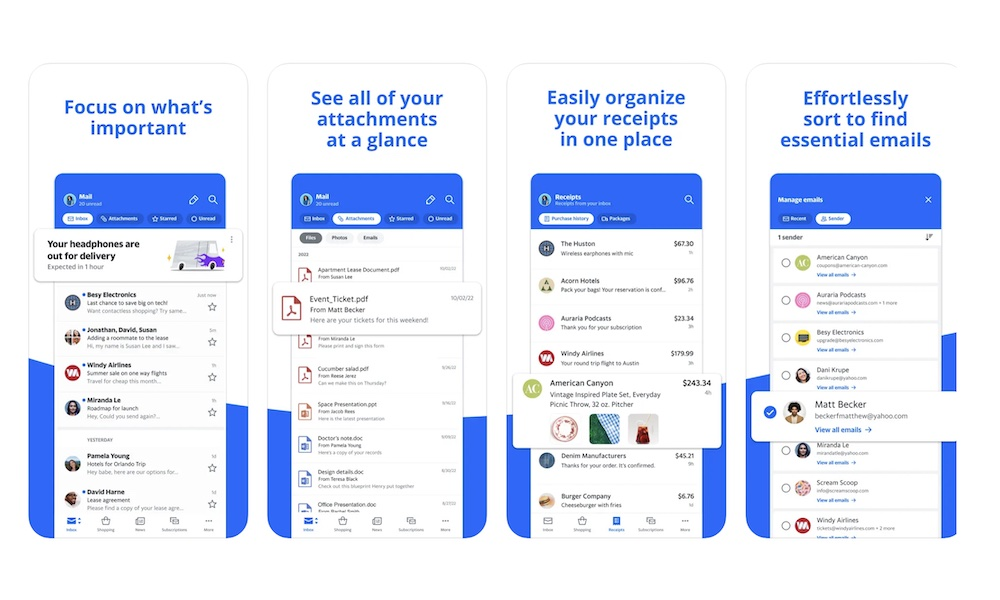
Yes! You can set up your AOL email to work with third-party email clients like:
- Microsoft Outlook
- Apple Mail
- Mozilla Thunderbird
You’ll need AOL’s IMAP/SMTP settings:
- Incoming Mail (IMAP):
- Server: imap.aol.com
- Port: 993
- Encryption: SSL
- Outgoing Mail (SMTP):
- Server: smtp.aol.com
- Port: 465
- Encryption: SSL
Use your full AOL email address and password to log in.
Conclusion
Creating a free AOL email account is a simple and quick process that gives you access to a reliable, secure, and feature-rich email platform. Whether you’re using it for personal communication, business, or just to maintain an alternate address, AOL continues to serve as a dependable option. With a user-friendly interface, solid spam protection, and support for mobile and desktop access, AOL Mail remains a relevant and useful tool in today’s digital environment.
If you’re ready to get started, head over to www.aol.com and create your free AOL email account today!